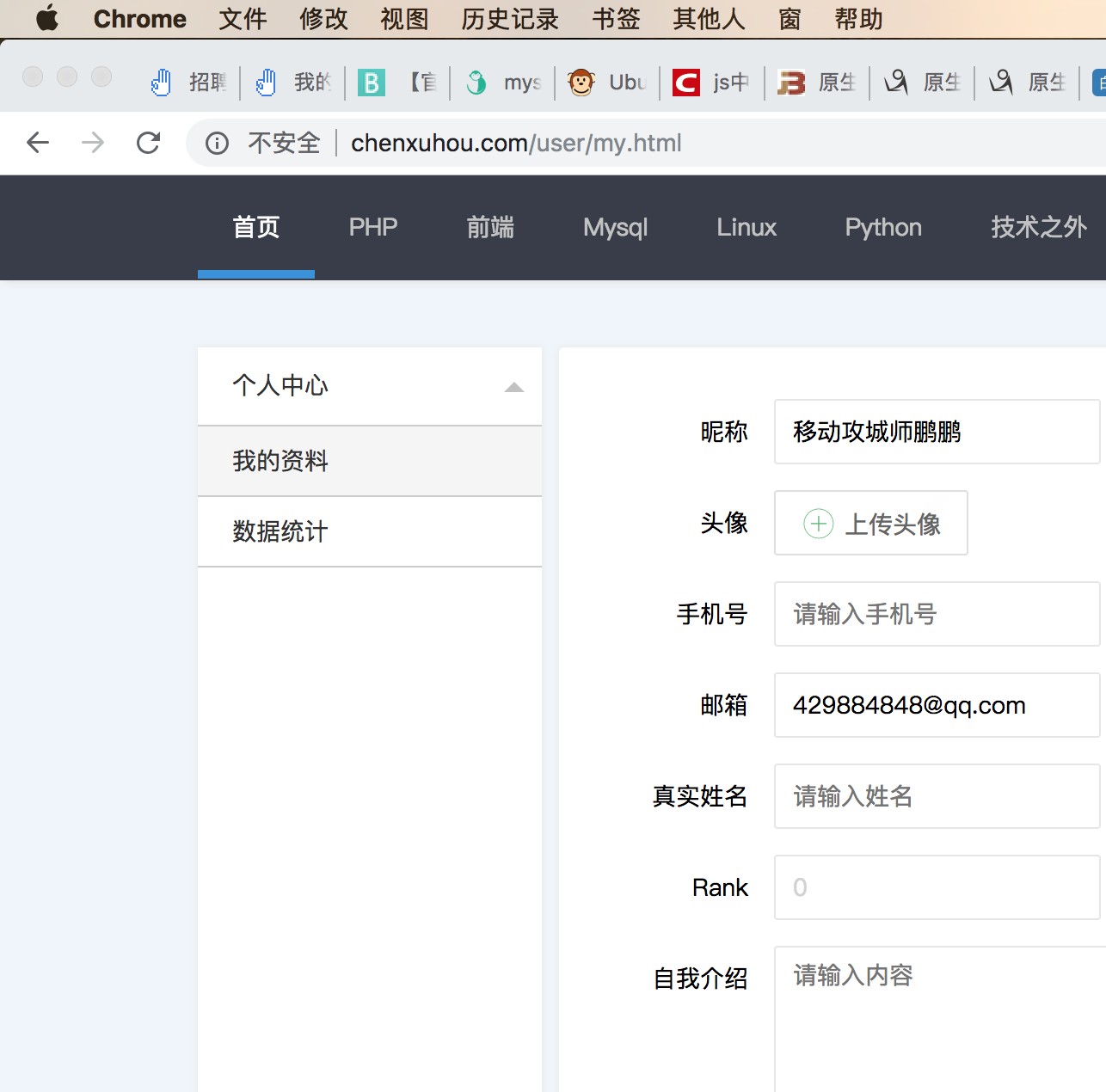预览:

wxml:
<view class="view_contain">
<!-- 第一部分 -->
<view wx:if="{{userinfo}}">
<view class="view_1">
<view class="view_image_text">
<view>
<image class="image_radius" src="{{userinfo.head_portrait}}" />
</view>
<view class="uname">
<text>{{userinfo.username}}</text>
<text>{{userinfo.tel}}</text>
</view>
</view>
</view>
</view>
<view wx:else class="view_1">
<view class="view_image_text">
<view>
<image class="image_radius" src="/image/tutu.png" />
</view>
<view class="uname">
<navigator url="/pages/login/login">
<text>未登录</text>
</navigator>
<!-- <text>{{userinfo.tel}}</text> -->
</view>
</view>
</view>
<!-- 第三部分 -->
<view class="big3">
<view wx:for="{{info}}" wx:key="item" class="view_3 {{item.class}}">
<navigator url="{{item.url}}">
<view class="list-item">
<image class="item-image" src="/image/tutu.png"></image>
<text class="item-text">{{item.title}}</text>
<image class="image-jiantou"
src="https://ss0.bdstatic.com/70cFuHSh_Q1YnxGkpoWK1HF6hhy/it/u=2979651982,619079820&fm=26&gp=0.jpg"></image>
</view>
</navigator>
</view>
</view>
</view>
js:
var plugin = requirePlugin("ykfchat")
Page({
/**
* 页面的初始数据
*/
data: {
info:[
{title:"我的钱包",url:"/pages/patientment/patientment"},
{title:"邀请有礼"},{title:"认证中心"},
{title:"联系客服",url:"plugin://ykfchat/chat-page?wechatapp_id=251563&channel_id=27679&scene=p98503hqaepl"},
{title:"帮助与反馈"},
{title:"直播",url:"/pages/live/live"},
{class:"box",title:"设置"}
],
userinfo:''
},
// 传参
jump() {
plugin.callback.on("getSessionFrom", this.session, this); // 事件名称, 事件函数,this作用域
wx.navigateTo({
url: 'plugin://ykfchat/chat-page?wechatapp_id=251563&channel_id=27679&scene=p98503hqaepl'
})
},
session(callback) {
// 組裝数据
let data = {
sessionFrom: {
channel_logo: 'https://ss2.bdstatic.com/70cFvnSh_Q1YnxGkpoWK1HF6hhy/it/u=1504788190,2342400802&fm=26&gp=0.jpg',//需为网络资源
channel_nickname: '宝宝'
}
}
callback(data)
},
/**
* 生命周期函数--监听页面加载
*/
onLoad: function (options) {
},
/**
* 生命周期函数--监听页面初次渲染完成
*/
onReady: function () {
},
/**
* 生命周期函数--监听页面显示
*/
onShow: function () {
let _this = this
// 根据缓存id查询该用户
wx.getStorage({
key: 'user_tel',
success:function(res){
// console.log(res.data);
wx.request({
url: 'http://www.teacherapi.com/api/getLogin',
data:{
phone: res.data
},
success: (result) => {
console.log(result.data.data)
_this.setData({
userinfo:result.data.data
})
},
})
}
})
},
/**
* 生命周期函数--监听页面隐藏
*/
onHide: function () {
},
/**
* 生命周期函数--监听页面卸载
*/
onUnload: function () {
},
/**
* 页面相关事件处理函数--监听用户下拉动作
*/
onPullDownRefresh: function () {
},
/**
* 页面上拉触底事件的处理函数
*/
onReachBottom: function () {
},
/**
* 用户点击右上角分享
*/
onShareAppMessage: function () {
}
})
wxss:
/* pages/personal_center/personal_center.wxss */
/* 使用page就是为了保证 满屏 */
page {
width: 100%;
height: 100%;
}
.view_contain {
width: 100%;
height: 100%;
background: white
}
/* 第一部分 */
.view_1 {
display: flex;
justify-content: center;
width: 100%;
height: 350rpx;
background: rgb(52,120,247);
}
.view_image_text {
width: 100%;
display: flex;
justify-content: left;
/* flex-direction: column; */
/* align-items: center; */
color: white;
margin-left: 40rpx;
margin-top: 80rpx;
}
.uname{
display: flex;
flex-direction: column;
margin-left: 45rpx;
/* align-items: center; */
margin-top: 6rpx;
}
.image_radius {
height: 50px;
width: 50px;
border-radius: 30px;
}
/* 第三部分 */
.big3{
width: 90%;
margin: 0rpx auto;
margin-top: -120rpx;
border: 1rpx solid lightgray;
border-radius: 20rpx;
background: white;
}
.view_3 {
width: 100%;
height: 100rpx;
/* background: #f0eeed; */
border-bottom: 1rpx solid lightgray;
}
.list-item {
display: flex;
flex-direction: row;
align-items: center;
width: 100%;
height: 100rpx;
/* margin-top: 20rpx; */
position: relative; /*父元素位置要设置为相对*/
}
.item-image {
width: 50rpx;
height: 50rpx;
margin: 20rpx;
border-radius: 12px;
border:1px solid white;
}
.item-text {
color: gray;
/* color: rgb(51,51,51); */
font-size: 30rpx;
margin-left: 20rpx;
}
.image-jiantou {
width: 20rpx;
height: 35rpx;
position: absolute; /* 要约束所在位置的子元素的位置要设置成绝对 */
right: 0; /* 靠右调节 */
margin-right: 35rpx;
}
/*去掉最后面的下画线*/
.box{
border: none;
}