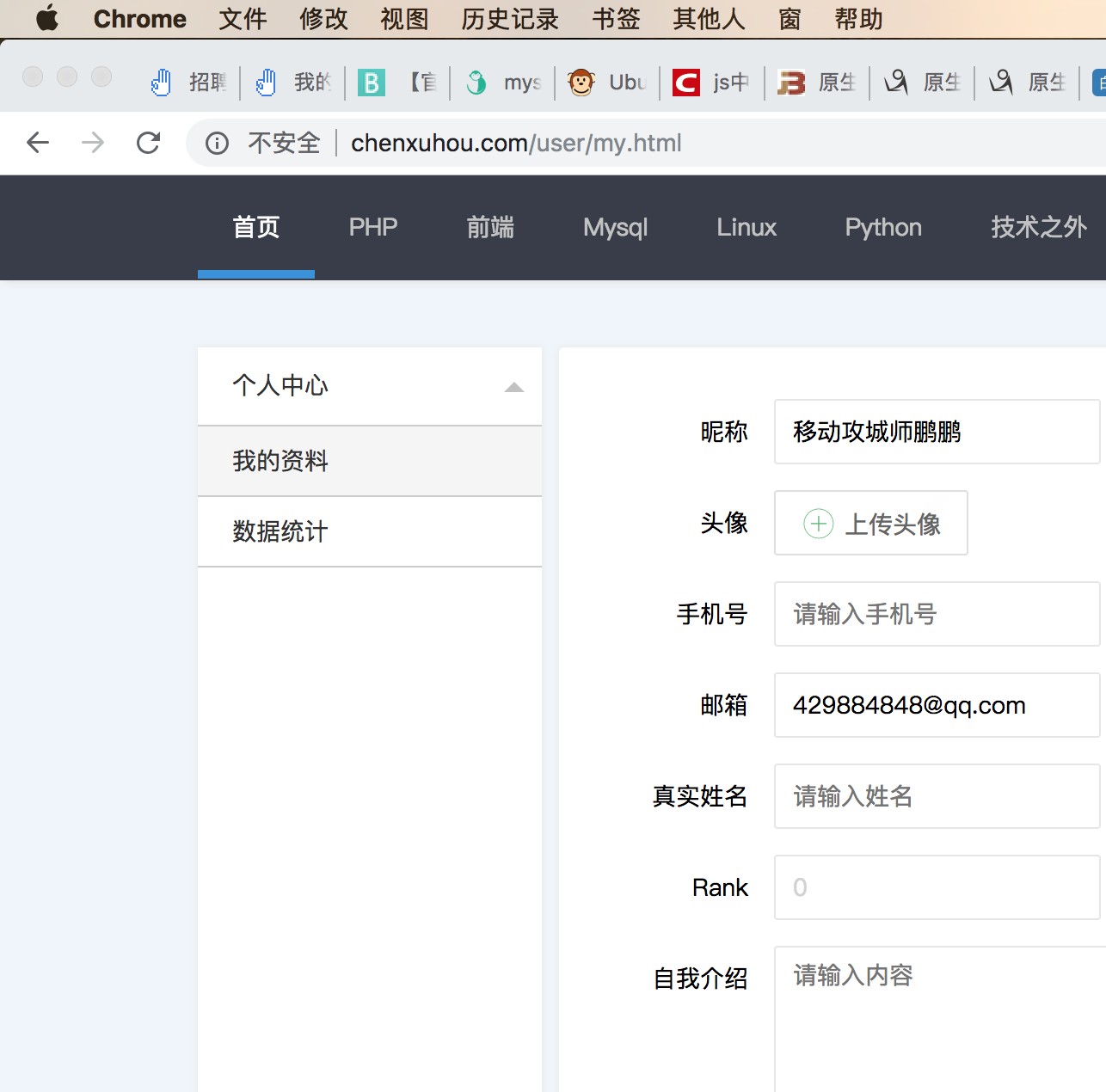Swoole可以执行异步操作,因此在web页面将请求提交给Swoole处理后,不用等待返回结果,页面也不会卡顿。Swoole在后台将耗时长的操作进行异步处理,从而改善用户体验,例如本节要给大家讲解的Swoole处理邮件。
准备
请按照上一节:Swoole实践:1-使用Composer构建项目,构建好项目。并使用composer安装邮件发送组件:phpmailer。
composer require phpmailer/phpmailer
主程序
在目录:src/App/下建立Mail.php,用作Swoole服务端主程序。
namespace Helloweba\Swoole;
use swoole_server;
use PHPMailer\PHPMailer\PHPMailer;
use PHPMailer\PHPMailer\Exception;
class Mail
{
protected $serv;
protected $host = '127.0.0.1';
protected $port = 9502;
// 进程名称
protected $taskName = 'swooleMailer';
// PID路径
protected $pidPath = '/run/swooleMail.pid';
// 设置运行时参数
protected $options = [
'worker_num' => 4, //worker进程数,一般设置为CPU数的1-4倍
'daemonize' => true, //启用守护进程
'log_file' => '/data/logs/swoole.log', //指定swoole错误日志文件
'log_level' => 0, //日志级别 范围是0-5,0-DEBUG,1-TRACE,2-INFO,3-NOTICE,4-WARNING,5-ERROR
'dispatch_mode' => 1, //数据包分发策略,1-轮询模式
'task_worker_num' => 4, //task进程的数量
'task_ipc_mode' => 3, //使用消息队列通信,并设置为争抢模式
//'heartbeat_idle_time' => 600, //一个连接如果600秒内未向服务器发送任何数据,此连接将被强制关闭
//'heartbeat_check_interval' => 60, //启用心跳检测,每隔60s轮循一次
];
// 邮件服务器配置
protected $mailConfig = [
'smtp_server' => 'smtp.163.com',
'username' => 'example@163.com',
'password' => '',// SMTP 密码/口令
'secure' => 'ssl', //Enable TLS encryption, `ssl` also accepted
'port' => 465, // tcp邮件服务器端口
];
// 安全密钥
protected $safeKey = 'MYgGnQE33ytd2jDFADS39DSEWsdD24sK';
public function __construct($mailConfig, $options = [])
{
// 构建Server对象,监听端口
$this->serv = new swoole_server($this->host, $this->port);
if (!empty($options)) {
$this->options = array_merge($this->options, $options);
}
$this->serv->set($this->options);
$this->mailConfig = $mailConfig;
// 注册事件
$this->serv->on('Start', [$this, 'onStart']);
$this->serv->on('Connect', [$this, 'onConnect']);
$this->serv->on('Receive', [$this, 'onReceive']);
$this->serv->on('Task', [$this, 'onTask']);
$this->serv->on('Finish', [$this, 'onFinish']);
$this->serv->on('Close', [$this, 'onClose']);
// 启动服务
//$this->serv->start();
}
protected function init()
{
//
}
public function start()
{
// Run worker
$this->serv->start();
}
public function onStart($serv)
{
// 设置进程名
cli_set_process_title($this->taskName);
//记录进程id,脚本实现自动重启
$pid = "{$serv->master_pid}\n{$serv->manager_pid}";
file_put_contents($this->pidPath, $pid);
}
//监听连接进入事件
public function onConnect($serv, $fd, $from_id)
{
$serv->send($fd, "Hello {$fd}!" );
}
// 监听数据接收事件
public function onReceive(swoole_server $serv, $fd, $from_id, $data)
{
$res['result'] = 'failed';
$key = $this->safeKey;
$req = json_decode($data, true);
$action = $req['action'];
$token = $req['token'];
$timestamp = $req['timestamp'];
if (time() - $timestamp > 180) {
$res['code'] = '已超时';
$serv->send($fd, json_encode($res));
exit;
}
$token_get = md5($action.$timestamp.$key);
if ($token != $token_get) {
$res['msg'] = '非法提交';
$serv->send($fd, json_encode($res));
exit;
}
$res['result'] = 'success';
$serv->send($fd, json_encode($res)); // 同步返回消息给客户端
$serv->task($data); // 执行异步任务
}
/**
* @param $serv swoole_server swoole_server对象
* @param $task_id int 任务id
* @param $from_id int 投递任务的worker_id
* @param $data string 投递的数据
*/
public function onTask(swoole_server $serv, $task_id, $from_id, $data)
{
$res['result'] = 'failed';
$req = json_decode($data, true);
$action = $req['action'];
echo date('Y-m-d H:i:s')." onTask: [".$action."].\n";
switch ($action) {
case 'sendMail': //发送单个邮件
$mailData = [
'emailAddress' => 'abc@example.com', //接收方,改成自己的邮箱可以测试接收邮件
'subject' => 'swoole实验室',
'body' => '测试This is the HTML message body in bold!,
欢迎访问www.helloweba.net',
'attach' => '/home/swoole/public/a.jpg'
];
$this->sendMail($mailData);
break;
default:
break;
}
}
/**
* @param $serv swoole_server swoole_server对象
* @param $task_id int 任务id
* @param $data string 任务返回的数据
*/
public function onFinish(swoole_server $serv, $task_id, $data)
{
//
}
// 监听连接关闭事件
public function onClose($serv, $fd, $from_id) {
echo "Client {$fd} close connection\n";
}
public function stop()
{
$this->serv->stop();
}
private function sendMail($mail_data = [])
{
$mail = new PHPMailer(true);
try {
$mailConfig = $this->mailConfig;
//$mail->SMTPDebug = 2; // 启用Debug
$mail->isSMTP(); // Set mailer to use SMTP
$mail->Host = $mailConfig['smtp_server']; // SMTP服务
$mail->SMTPAuth = true; // Enable SMTP authentication
$mail->Username = $mailConfig['username']; // SMTP 用户名
$mail->Password = $mailConfig['password']; // SMTP 密码/口令
$mail->SMTPSecure = $mailConfig['secure']; // Enable TLS encryption, `ssl` also accepted
$mail->Port = $mailConfig['port']; // TCP 端口
$mail->CharSet = "UTF-8"; //字符集
$mail->Encoding = "base64"; //编码方式
//Recipients
$mail->setFrom($mailConfig['username'], 'Helloweba'); //发件人地址,名称
$mail->addAddress($mail_data['emailAddress'], '亲'); // 收件人地址和名称
//$mail->addCC('hellowebanet@163.com'); // 抄送
//Attachments
if (isset($mail_data['attach'])) {
$mail->addAttachment($mail_data['attach']); // 添加附件
}
//$mail->addAttachment('/tmp/image.jpg', 'new.jpg'); // Optional name
//Content
$mail->isHTML(true); // Set email format to HTML
$mail->Subject = $mail_data['subject'];
$mail->Body = $mail_data['body'];
$mail->send();
return true;
} catch (\Exception $e) {
echo 'Message could not be sent. Mailer Error: '. $mail->ErrorInfo;
return false;
}
}
}
Swoole启动后,服务端会监听数据接收事件onReceive(),当接收到客户端发来的数据时会进行相应的处理。我们在这里对源数据进行验证,然后作为任务投递给onTask()。sendMail()是使用phpmailler来发送邮件的,这里可以参考使用PHPMailer发送带附件并支持HTML内容的邮件。
运行服务端
在public/目录下建立mailServer.php,代码如下:
require dirname(__DIR__) . '/vendor/autoload.php';
use Helloweba\Swoole\Mail;
$config = [
'smtp_server' => 'smtp.163.com', //邮件服务器
'username' => 'xxxxx@163.com', //这里是用作发送方的邮箱号
'password' => 'xxxxx',// SMTP 密码/口令
'secure' => 'ssl', //Enable TLS encryption, `ssl` also accepted
'port' => 465, // tcp邮件服务器端口
];
$server = new Mail($config);
$server->start();
你可以注册一个163邮箱,然后开通smtp功能。我DEMO中使用的是163邮箱发邮件发多了被封号了,所以在线演示demo没上传了。配置好邮件服务器参数后,运行:
php mailServer.php此时再使用命令netstat -lntp查看进程:
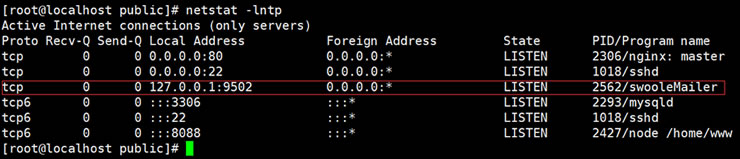
当你看到已经在监听9502端口时,我们的swoole邮件服务端就已经启动好了。
运行客户端
在public/目录下新建mailClient.php,代码如下:
class Client
{
private $client;
public function __construct() {
$this->client = new swoole_client(SWOOLE_SOCK_TCP);
}
public function connect() {
if( !$this->client->connect("127.0.0.1", 9502 , 1) ) {
echo "Error: {$this->client->errMsg}[{$this->client->errCode}]\n";
}
$action = 'sendMail';
$time = time();
$key = 'MYgGnQE33ytd2jDFADS39DSEWsdD24sK';
$token = md5($action.$time.$key);
$data = [
'action' => $action,
'token' => $token,
'timestamp' => $time
];
$msg = json_encode($data);
$this->client->send( $msg );
$message = $this->client->recv();
echo "Get Message From Server:{$message}\n";
}
}
$client = new Client();
$client->connect();
运行命令启动客户端:
php mailClient.php
此时在命令行窗口会返回如下信息:
[root@localhost public]# php mailClient.php
Get Message From Server:{"result":"success"}
这样就已经执行邮件发送任务了,如果出现故障,可以查看日志文件/data/logs/swoole.log。
小结
本节是一个简单的单一邮件发送例子。由Swoole客户端提交发送邮件的指令到Swoole服务端,服务端接收到需要发送邮件的指令后,调用邮件发送服务来发邮件的。由于发送邮件可能比较耗时,不同的邮件服务器发送耗时也不一样,经测试单个邮件发送一般在1秒内完成,这个如果在web页面上发送是可以接受的,但是使用Swoole来发送的话我们提交发送指令就不用管结果了,Swoole在后台自己进行发送邮件。如果是大批量发送大量邮件时,我们可以使用Swoole+队列的方案,下节我们来测试批量队列发送邮件,敬请关注。